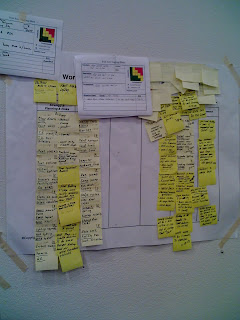Terminology - Function: a certain general function of the overall firm, such as Finance, Production, or Tooling.
Function Owner: the department head in charge of overseeing and directing that function, such as the Finance Manager, Production Manager, or Facility Director.
Activity: activity, task, etc.

When we sit down to put together a WBS for a company that is repositioning, a function owner inevitably always announces, after 3 to 5 minutes of brainstorming activities, "Well, it looks like my department won't have very much to do." This is a red flag to me - nay, this is a storm of Communists charging down the street waving their banners. This usually means one, or all, of several things.
a) They underestimate the scope.
b) They do not want to commit themselves to too much, in case they cannot perform. These are usually the cocky types who dislike supervision or authority. They are often the older employees who have been in the industry for a long time.
c) They do not understand the activity.
d) They just didn't think long enough.
e) In underestimating the scope and not understanding the activity, and not thinking long enough, they summarily under-assume the amount of work it will actually involve for their department to successfully reposition.
One of the first things I would ask this function owner is, "If the rest of the departments were moved to the new location today, could you just hop in your car and drive down there and start working?"
Chances are, the answer is NO. On the first level, we have just pure logistics to consider. How will your office furniture or personal belongings get to the new location? Do you even know where your office will be located? Who will set up your items? Will you have the data lines you need - does IT even know what systems you will need? Or is there going to be a new arrangement for your machines? Will you know where to go? Will there be any new machines implemented, will you need any training? The list goes on!
A second area of consideration is
other functions. After putting together an initial Tier II schedule, a function owner should also consider the other departments' schedules; these will invariably affect them. Do not finish your own, personal brainstorming session and feel that the schedule is closed!
For instance,
Purchasing may put together a short list of activities and then declare that they have nothing to do. But then
Production will come to them and tell them that, since
Facilities has an extended down time projected for the equipment in transit, they need to order a substantial amount of parts for the
Materials build-ahead strategy. Suddenly
Purchasing needs to get together with vendors to input massive purchase orders with sufficient lead time - but this involves going to the
Finance team and investigating the budget and cashflow available for these POs. Thus, we can see that, based on a
Facilities projection, a number of other functions are substantially impacted.
A third facet of the brainstorming process is involving frontline managers and lower-level individuals, from the bottom of the hierarchy on up, in the activities generation. This not only provides ownership and buy-in from the employees that will be essentially doing the groundwork for the project, but it also enables the function owners to get firsthand information on what needs to be done. Many new aspects of the project will come up when a whole-team approach is taken; new eyes, new perspectives, and new information. All of this is pertinent to a thorough project Work Breakdown Structure.